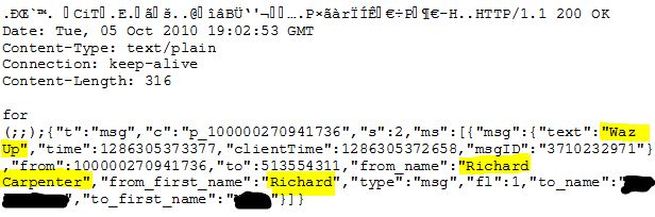What do you do when you forget your OS X password... Boot up the OS X installation CD, which if you are like me you lost or misplaced (and will find next month some time.) This is a quick way to change your password in no time.
Alert... Allarme... Tpebora... : Be warned this involves Darwin ( OS X's Unix side). That said if you follow these you will be fine.
1. If the Mac is running, Restart it
2. Hold the Apple/Command Key + S after you hear the chime.
3. When you get text prompt enter these commands:
"mount -uw /" now press enter
4. Next type this command:
"rm /var/db/.AppleSetupDone" now press enter
5. Next the last command:
"shutdown -h now"
6. Now when you boot the computer back up you will get the New User Setup. Follow the steps and you will get a new Administrator user account.
7. Log in to the account. To change the password, just goto System Preferences> Accounts.
8. Now select the account you want to change the password to. Click Change password and Enter your the new password.
9. To delete the account you just created, Select the account and press the minus.
10. Now you can log in to your account with the new password.
You are now Done and can enjoy your Mac again.
Alert... Allarme... Tpebora... : Be warned this involves Darwin ( OS X's Unix side). That said if you follow these you will be fine.
1. If the Mac is running, Restart it
2. Hold the Apple/Command Key + S after you hear the chime.
3. When you get text prompt enter these commands:
"mount -uw /" now press enter
4. Next type this command:
"rm /var/db/.AppleSetupDone" now press enter
5. Next the last command:
"shutdown -h now"
6. Now when you boot the computer back up you will get the New User Setup. Follow the steps and you will get a new Administrator user account.
7. Log in to the account. To change the password, just goto System Preferences> Accounts.
8. Now select the account you want to change the password to. Click Change password and Enter your the new password.
9. To delete the account you just created, Select the account and press the minus.
10. Now you can log in to your account with the new password.
You are now Done and can enjoy your Mac again.