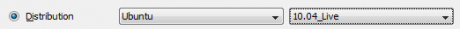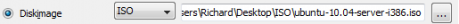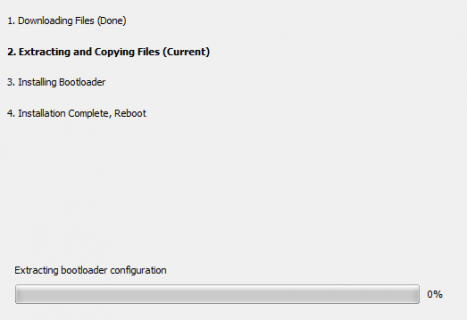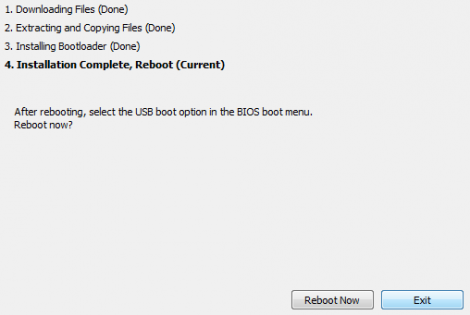Ever wanted a portable OS. Ubuntu can be install on a USB flash drive relatively easy. The easiest way is to use UNetBootin.
Here we go...
Step 1 Run UNetBootin
Step 1a Download UNetBootin And Ubuntu
Step 1b Right Click the EXE and select "Run As Administrator"
Here we go...
Step 1 Run UNetBootin
Step 1a Download UNetBootin And Ubuntu
Step 1b Right Click the EXE and select "Run As Administrator"
Step 1c Select the Distro and Version ( In this case Ubuntu and 10.04_Live )
Step 1d Browse for the Ubuntu Server ISO
Step 1e Select the Drive you want Ubuntu Server Installed on...
Then Click OK
Then Click OK
Step 2 Let it Install
Step 2a Wait... This Will Take a while
Step 2b Done, now you can boot up in Ubuntu off your USB.
Fin!!