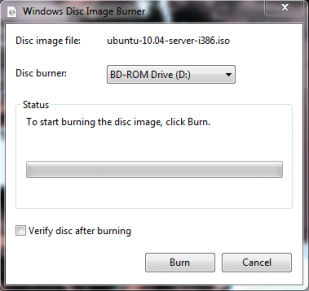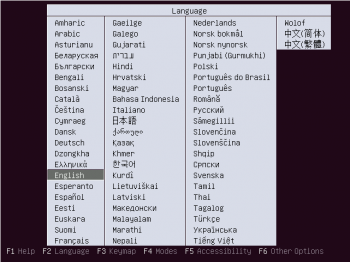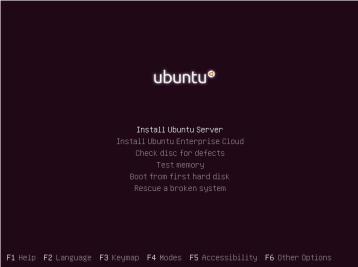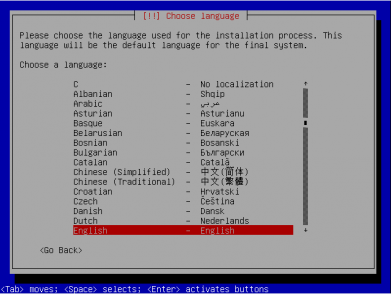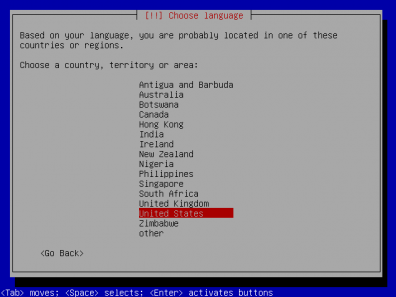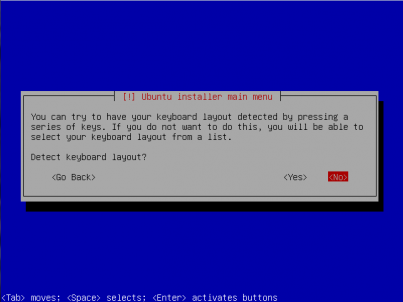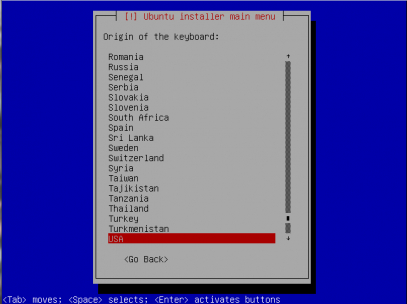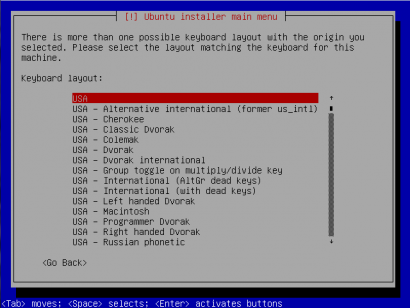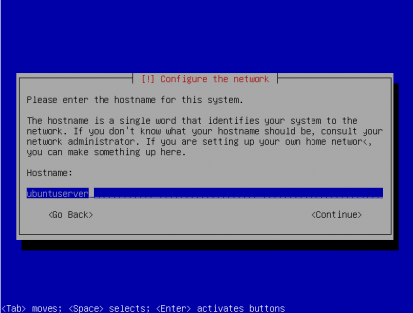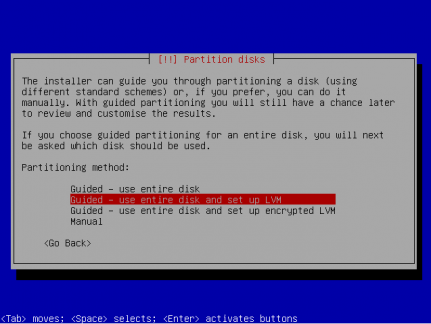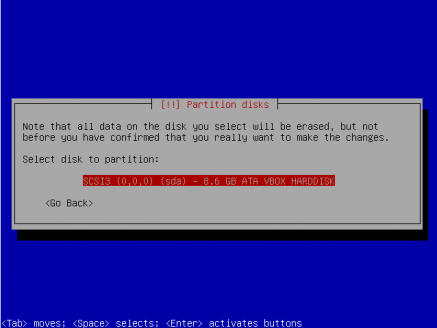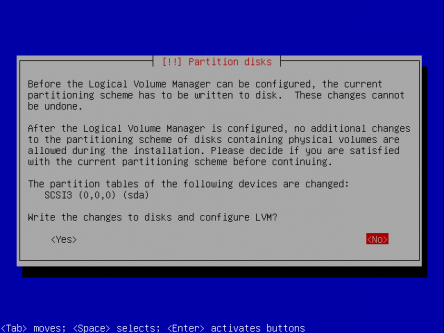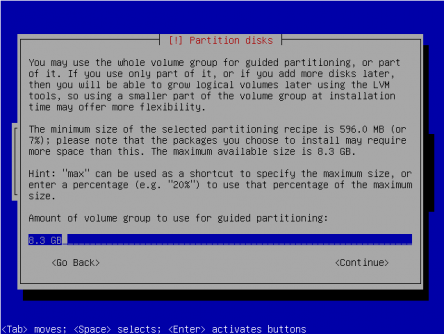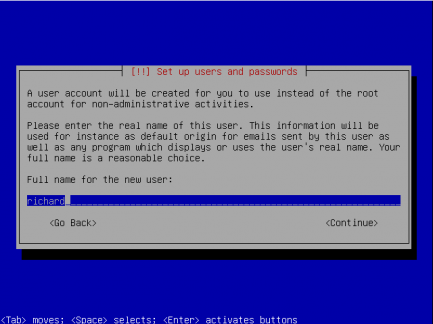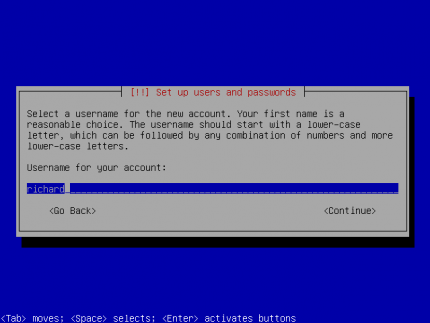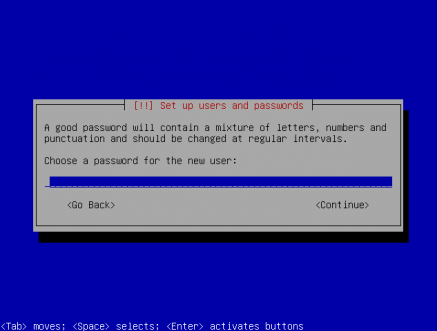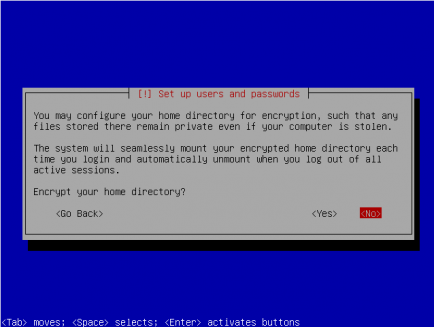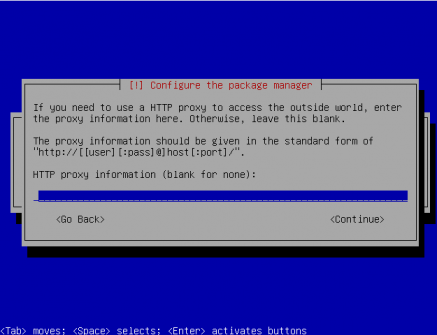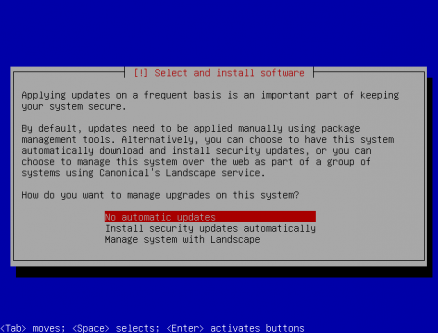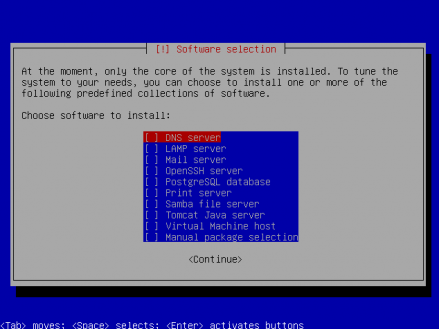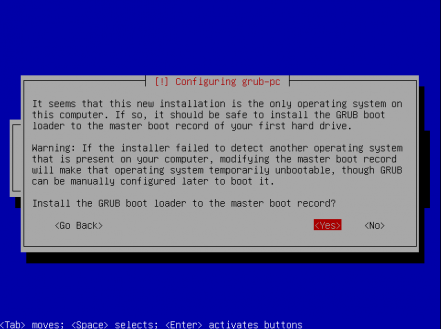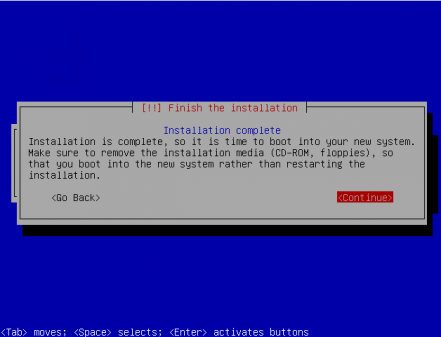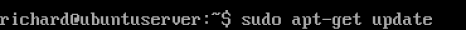Changing the password of a Linux box... without a password.
Deleted everything with out a password.... Not good The first part of this series is about the most dangerous command a user can execute. The RM command... Ubuntu Server is a easy Server OS to install. This guide will show you how to install Ubuntu Server with a GUI. This will show you how do a basic installation, You will have to install the modules that you want based on its role. Step 1: Boot the ISO 1a You will have to download the ISO from http://www.ubuntu.com/server. and burn it to a CD. 1b After it is Burnt, Insert the disc and reboot your computer. ( Adjustment of your BIOS Boot Order may be in order) 1c Select your language and press enter 2d Next select Install Ubuntu Server Step 3: Start installing the OS 3a Select your Language 3b Choose your Territory 3c Keyboard Setup Select No Next Select keyboard Next select USA 3d Wait a Minute, after a second you will get a asked to enter a Host Name. Step 4: Partitions 4a After the Clock setup, You will get this screen. Press Enter. 4b Select your Partion and press enter. 4c Select Yes and continue 4d Next hit Enter 4e Select Yes to write changes to the Disk Step 5: Wait for the OS to install 5a Wait 5b Enter your Username 5c Press Enter 5d Enter your Password or Passphrase 5e Verify password 5f Press Yes to the Encrypt Home prompt 5g Leave the Proxy Info prompt blank and press Enter Step 6: 6a Let APT configure 6b Select Install Security Updates Automatically 6c Select Software for server (More can be installed) 6e Wait for Software to Install and thank the Ubuntu Gods that you do not have to do it manually 6f Select Yes to install GRUB 6g More Waiting 6h Remove the CD and Press Enter Here Step 7: Install GUI 7a After Reboot and enter username and password 7b Install GUI with these following command: sudo apt-get update sudo apt-get install ubuntu-desktop This will take some time to download and install. All and all very easy, especially for a Linux Distro. This is a complete installation of Ubuntu Server 10.04 with a GUI. Have Fun... More Ubuntu to come!
|