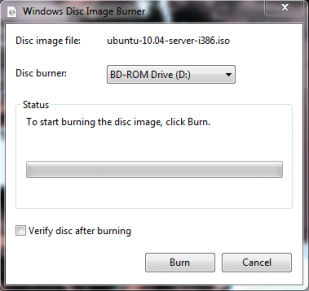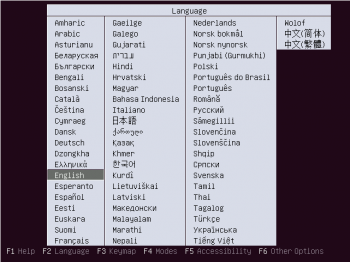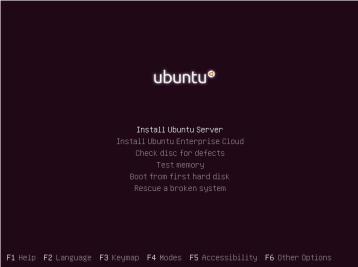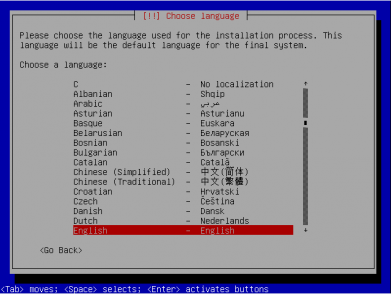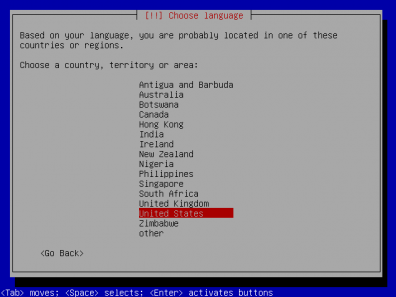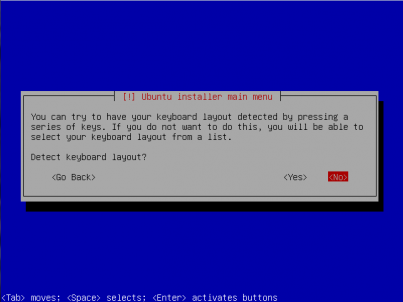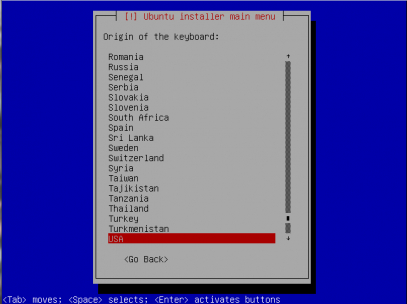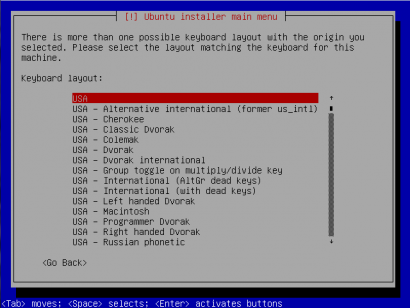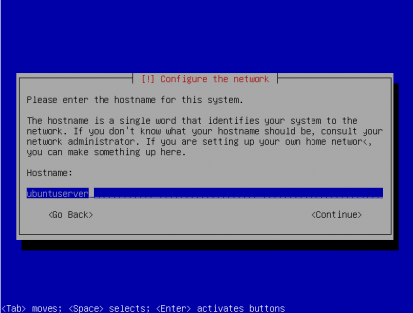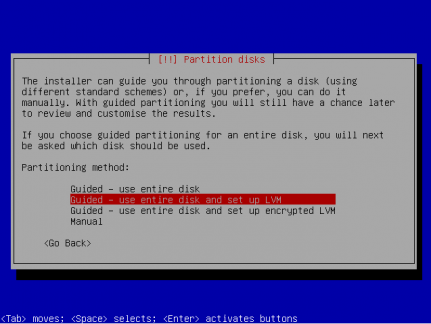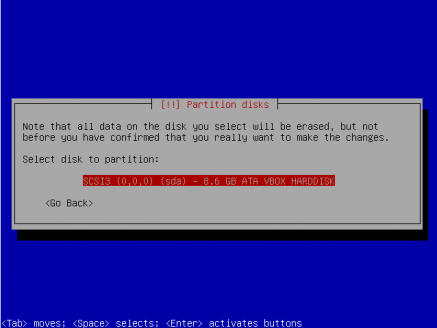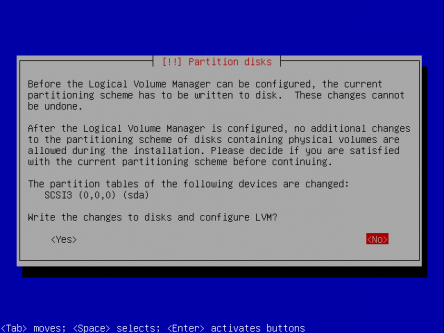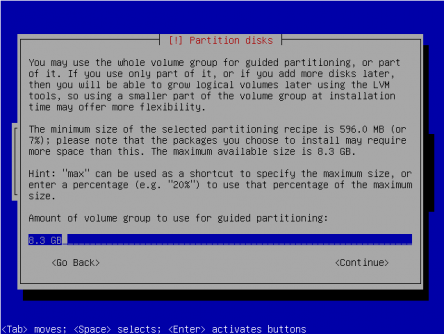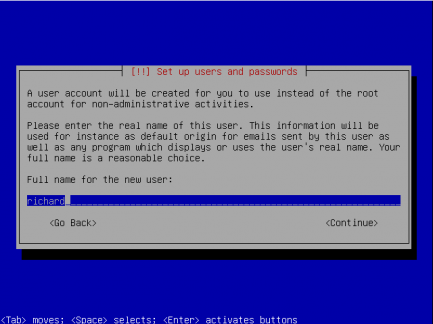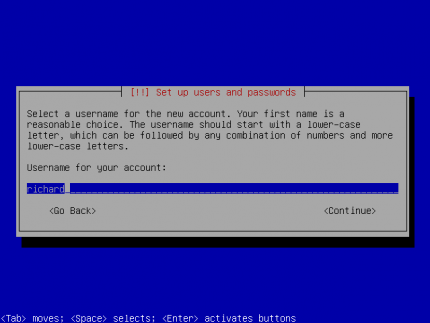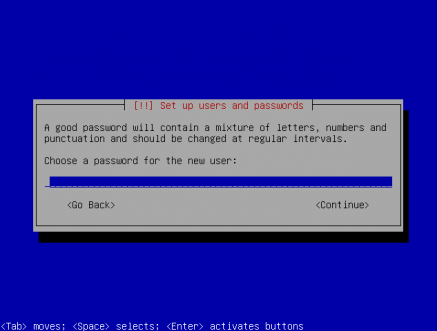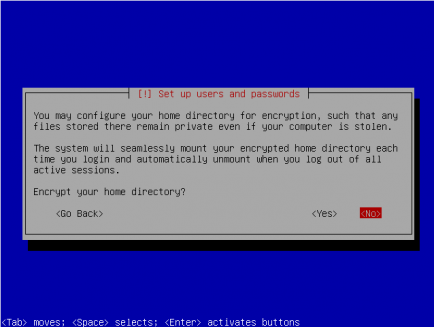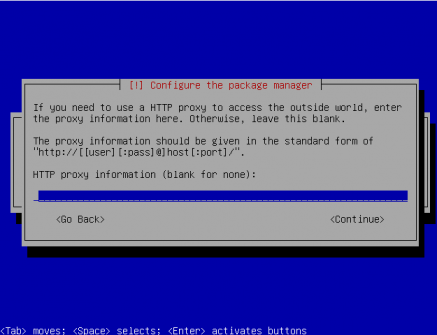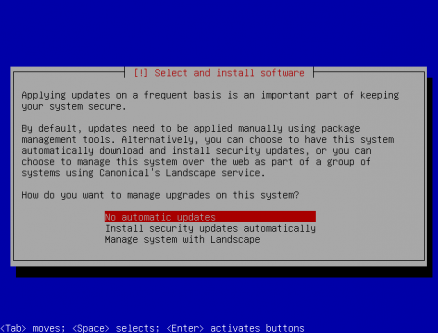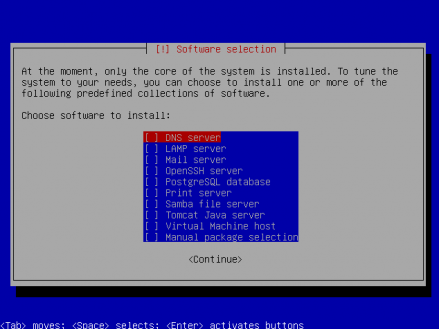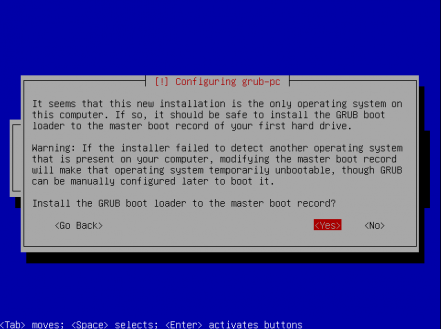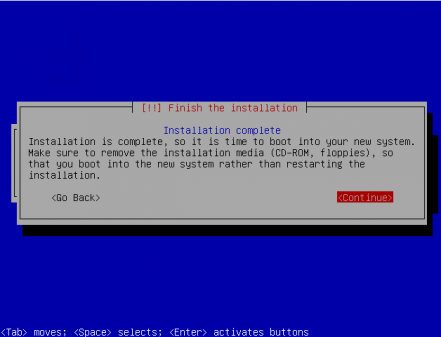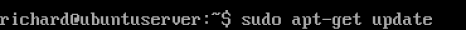Many large companies have jumped on the Linux band-wagon because of the overall cost. Most of these companies underestimate what actually goes into the every day usage of a Unix Based free Operating System. In reality, These operating systems are Lacking in a number of areas. There are very important things that Linux needs in order to truly compete with other modern Operating Systems.
The first big problem is Ease of Usability of the OS. In all Linux Based OSes, at least a fair amount of Command Line in any moderate or advanced usage. Further more, You have to use command line to troubleshoot almost any problem, no matter what the problem is. Other OSes have minimized the need for Command Line usage to the point that it is the option of the user. They include wizard and menus to assist the user in what he or she might be doing. Most Linux Distributions do not take this much time, Thinking the user can figure it out or learn it on his own. This takes away from the companies time and resources, costing the company more money than they saved.
Not only is the OS hard to troubleshoot, so is the software. Generally the software is painfully hard to configure. Usually consisting of finding a configuration file, editing it, and correcting the problem with very little documentation. If it is not edited correctly the incorrect configuration could degrade functionality to the point of not usable. This is a huge risk for server installations that can not be taken down for any circumstances.
The last issue is the security of the entire OS. No operating system is 100% secure. Although, anyone who has hardened a Unix server can tell you it is a chore in itself. All software (including the OS) configurations have to be checked, again with very little documentation to go by. Which again is a major headache and takes up a good bit of resources. The kicker is that new vulnerabilities go unnoticed on a regular basis, that have been hiding for years, some close to decades or more.
Linux is still a tinker toy for most of the community that maintains the code for the operating system. They volunteer their time and to these people it is a hobby. That is not to bash this group of highly intelligent programmers and computer enthusiast that enjoy Linux. But that does not mean that it is ready for main stream computer users out there. This will only happen when the Linux operating system is looked at as a business and business product as its predecessor (Unix) was.
The first big problem is Ease of Usability of the OS. In all Linux Based OSes, at least a fair amount of Command Line in any moderate or advanced usage. Further more, You have to use command line to troubleshoot almost any problem, no matter what the problem is. Other OSes have minimized the need for Command Line usage to the point that it is the option of the user. They include wizard and menus to assist the user in what he or she might be doing. Most Linux Distributions do not take this much time, Thinking the user can figure it out or learn it on his own. This takes away from the companies time and resources, costing the company more money than they saved.
Not only is the OS hard to troubleshoot, so is the software. Generally the software is painfully hard to configure. Usually consisting of finding a configuration file, editing it, and correcting the problem with very little documentation. If it is not edited correctly the incorrect configuration could degrade functionality to the point of not usable. This is a huge risk for server installations that can not be taken down for any circumstances.
The last issue is the security of the entire OS. No operating system is 100% secure. Although, anyone who has hardened a Unix server can tell you it is a chore in itself. All software (including the OS) configurations have to be checked, again with very little documentation to go by. Which again is a major headache and takes up a good bit of resources. The kicker is that new vulnerabilities go unnoticed on a regular basis, that have been hiding for years, some close to decades or more.
Linux is still a tinker toy for most of the community that maintains the code for the operating system. They volunteer their time and to these people it is a hobby. That is not to bash this group of highly intelligent programmers and computer enthusiast that enjoy Linux. But that does not mean that it is ready for main stream computer users out there. This will only happen when the Linux operating system is looked at as a business and business product as its predecessor (Unix) was.