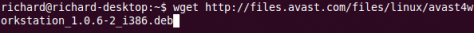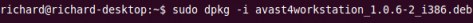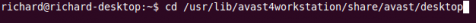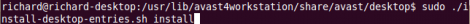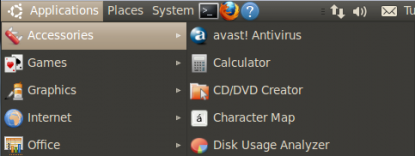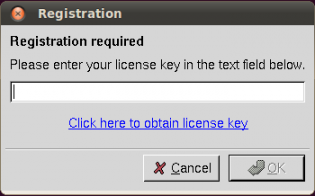Ever worried about viruses in Ubuntu / Debian, I have. This will show you how to install real AV in Ubuntu / Debian. This install is for Ubuntu / Debian, but avast! has installation file for other distros too. The other options are RPM (Red Hat), and a generic TarBall for most other Unix Distros (Tar.Gz)
Some Command Line required... :-)
Step 1: Download and Install avast Home
Step 1a: Run this command to download the .deb file (installer)
wget http://files.avast.com/files/linux/avast4workstation_1.0.6-2_i386.deb
Some Command Line required... :-)
Step 1: Download and Install avast Home
Step 1a: Run this command to download the .deb file (installer)
wget http://files.avast.com/files/linux/avast4workstation_1.0.6-2_i386.deb
Step 1b: Start the installation using this command
sudo dpkg -i avast4workstation_1.0.6-2_i386.deb
sudo dpkg -i avast4workstation_1.0.6-2_i386.deb
Step 2: Register with avast!
Step 2a: Fill out this form to get a key
http://www.avast.com/registration-free-antivirus.php
Step 2b: Wait for the eMail
Step 3: Setup and Register Software
Step3a: Run this command to get to the script:
cd /usr/lib/avast4workstation/share/avast/desktop
Step3b: Now run this to setup a shortcut to the program:
sudo ./install-desktop-entries.sh install
sudo ./install-desktop-entries.sh install
Step 3c: Start the program, got to: Applications > Accessories > avast! Antivirus
Step 4: Enter The Key
Step 4a: When the program starts you should get this prompt:
Here enter the key that is in your e Mail Inbox
Done! Now you you have real Antivirus on your Ubuntu Box. This will help, but is not bullet proof. You still need to harden the machine more... More To Follow
Done! Now you you have real Antivirus on your Ubuntu Box. This will help, but is not bullet proof. You still need to harden the machine more... More To Follow