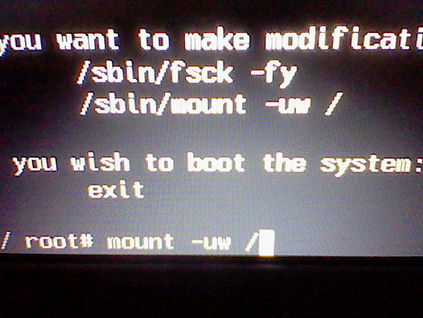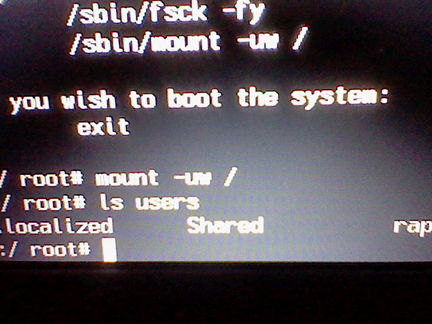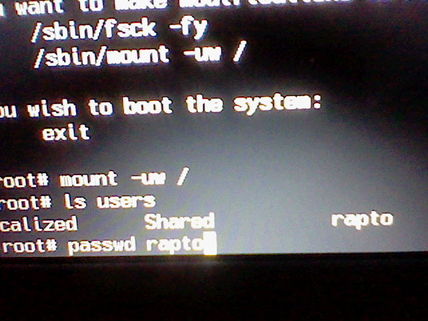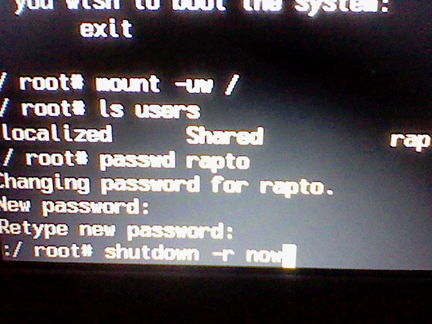What do you do when you forget your OS X password... Boot up the OS X installation CD, which if you are like me you lost or misplaced (and will find next month some time.) This time the Unix command "passwd" will be used, it is not as neat as the other way I have posted here, but is quicker
Alert... Allarme... Tpebora... : Be warned this involves Darwin ( OS X's Unix side). That said if you follow these you will be fine.
1. If the Mac is running Restart it
2. Hold down Apple/Command button + S before the chime
3. When you get text prompt enter this command:
"mount -uw /" now press enter
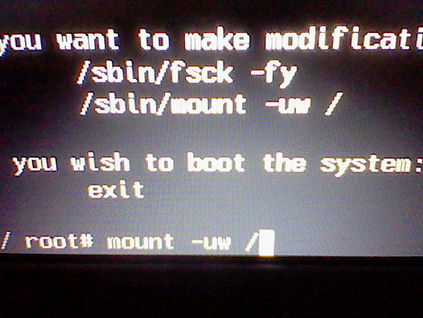
"mount -uw /" mounts the files so we can use the commands
4. Next type this command:
"ls users"
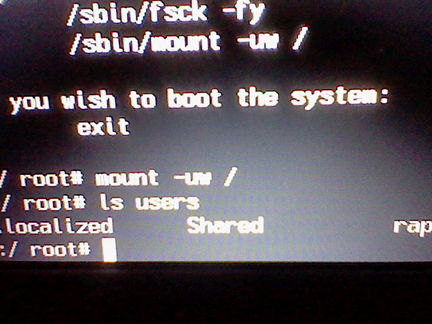
"ls users" listing all accounts in the Users folder
5. Now this command:
"passwd" followed by the username you would like changed
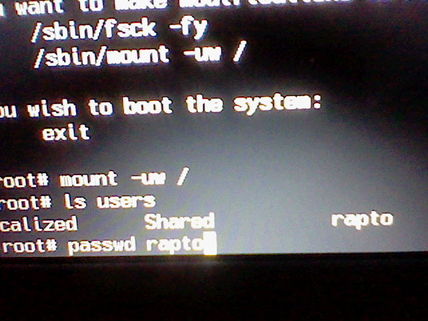
"passwd" Resets password
6. Enter the new password twice and run ths command:
"shutdown -r now"
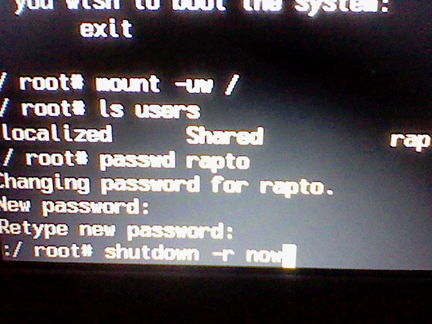
"shutdown -r now" Starts a restart right after enter is pushed
7. This will restart your computer, once it loads up you will be able to login to the machine with the new machine