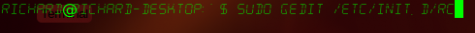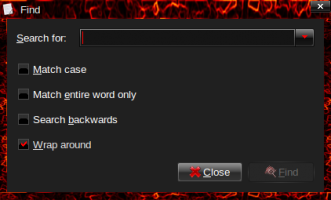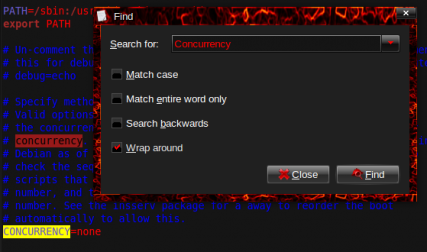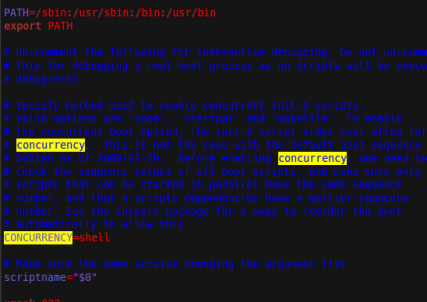Does your computers boot time suck? Do you have a Dual core processor or more? If you do than this is for you! This tweak will speeds up your boot time by editing a config file.
Step 1: Open Terminal
Step 2: Enter this Command and Press Enter
sudo gedit /etc/init.d/rc
Step 1: Open Terminal
Step 2: Enter this Command and Press Enter
sudo gedit /etc/init.d/rc
Step 3: Enter your Password and Press Enter
Step 4: Press Ctrl + F and you will get this prompt
Step 4: Press Ctrl + F and you will get this prompt
Step 5: Input CONCURRENCY in the Search For: Prompt and Press Enter
Step 6: Change CONCURRENCY=none to read CONCURRENCY=shell
Step 7: Reboot
You will see a Speed increase in your Boot time after you reboot. More tweaks to come!!!
You will see a Speed increase in your Boot time after you reboot. More tweaks to come!!!